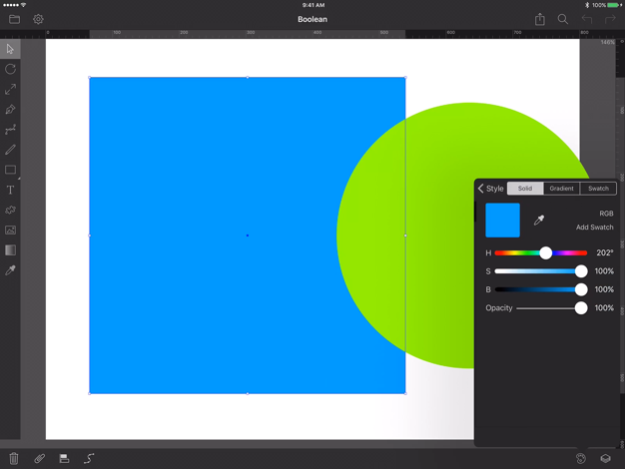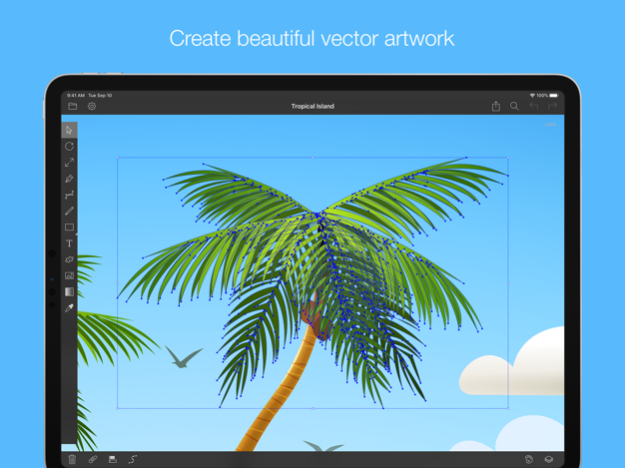Bez - Vector Illustrator 1.1.0
Free Version
Publisher Description
Adds support for iOS 13.x
Bez (a nod to Pierre Bézier’s eponymous curve) is a friendly vector graphics editor that makes it easy to create beautiful and precise art on your iPad and iPad Pro. With full support for Slide Over, Split View, Smart Keyboard, and Apple Pencil, Bez is a flexible and professional tool for designing high-quality illustrations.
The free version of Bez enables you to do almost everything, and a single in-app purchase unlocks these additional features:
• High quality output to PNG and SVG
• Import and export documents to services like iCloud and Dropbox
• Import SVG, OTF, TTF, and ASE files
• Copy alpha images to the clipboard
Included features:
• Designed for touch, Smart Keyboard, and Apple Pencil
• Interactive tools for creating new shapes and easily editing corners, curves, and line segments
• Support for multiple styles (strokes, fills, and shadows) per object
• Rotate, scale, and translate objects interactively or by entering numeric values
• Unlimited layers and groups for flexible document organization
• Full undo and redo support for worry-free editing
• Snap to objects, a grid, or individual pixels, and use smart guides for accurate spacing
• Symbol library for storing common shapes
• Shape alignment and distribution tools
• Boolean shape operations like combine, subtract, intersect, and exclude
• Pan and zoom up to 4,096% for precise edits
Jan 5, 2020
Version 1.1.0
Improvements to make Bez compatible with iOS 13.x.
About Bez - Vector Illustrator
Bez - Vector Illustrator is a free app for iOS published in the Office Suites & Tools list of apps, part of Business.
The company that develops Bez - Vector Illustrator is Juicy Bits. The latest version released by its developer is 1.1.0.
To install Bez - Vector Illustrator on your iOS device, just click the green Continue To App button above to start the installation process. The app is listed on our website since 2020-01-05 and was downloaded 3 times. We have already checked if the download link is safe, however for your own protection we recommend that you scan the downloaded app with your antivirus. Your antivirus may detect the Bez - Vector Illustrator as malware if the download link is broken.
How to install Bez - Vector Illustrator on your iOS device:
- Click on the Continue To App button on our website. This will redirect you to the App Store.
- Once the Bez - Vector Illustrator is shown in the iTunes listing of your iOS device, you can start its download and installation. Tap on the GET button to the right of the app to start downloading it.
- If you are not logged-in the iOS appstore app, you'll be prompted for your your Apple ID and/or password.
- After Bez - Vector Illustrator is downloaded, you'll see an INSTALL button to the right. Tap on it to start the actual installation of the iOS app.
- Once installation is finished you can tap on the OPEN button to start it. Its icon will also be added to your device home screen.